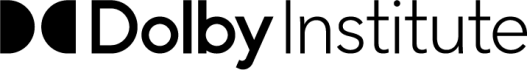Dolby Atmos
설명
The Dolby Atmos Essentials Course covers all the topics you need to get started creating content in Dolby Atmos. The training is delivered through text, graphics, and short videos.
Dolby Atmos Core Concepts are covered including components of a Dolby Atmos studio. Various workflows are covered with specific training on using the Dolby Atmos Renderer and a range of DAWs. Post-Production and Atmos Music focused exercises are included along with demo and exercise content.